


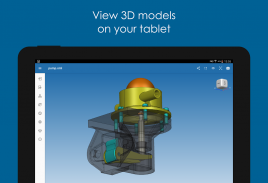
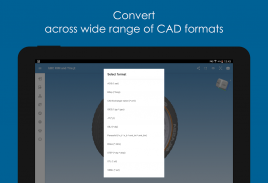
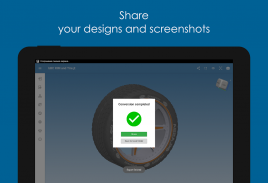

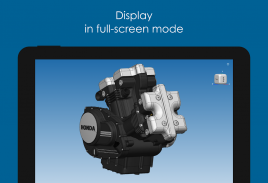
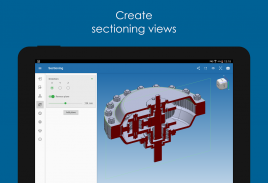
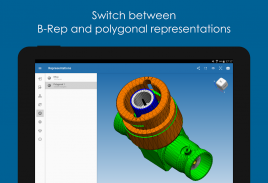







CAD Exchanger
View&Convert 3D

CAD Exchanger: View&Convert 3Dの説明
CAD Exchangerを使用すると、30以上の主要なCAD形式(含む)で3D CADモデルを表示、探索、変換できます。ネイティブ(SOLIDWORKS、CATIA、Siemens NX、DWG ...)、ニュートラル(JT、STEP、IGES、IFC ...)およびカーネル(Parasolid、Rhino、ACIS ...)形式。
製造現場、ビジネス会議、またはオフィスのすぐ外にいても、3Dモデルを操作して、パートナーとファイルを共有できます。
CAD Exchangerの無料のモバイルバージョンは、より機能豊富な商用デスクトップおよびクラウドバージョンを補完します。それらはすべてCADExchanger SDKで実行されます。これは、独自の3Dモバイル、Web、およびデスクトップアプリを構築するために使用できる独自のCADフォーマット変換テクノロジーです:https://cadexchanger.com/developers。
3D CAD形式のインポート(25Mb未満):
▸SOLIDWORKS(sldprt; sldasm)
▸CATIA(CATPart; CATProduct)
▸SiemensNX(prt)
▸ステップ(stp;ステップ)
▸JT(jt)
▸パラソリッド(x_t; x_b)
▸STL(stl)
▸PTCCreo(prt、asm)
▸ACIS(土;サブ)
▸IGES(igs; iges)
▸発明者(ipt、iam)
▸SolidEdge(asm、par、psm)
▸3DXML(3dxml)
▸IFC(ifc)
▸OBJ(obj)
▸VRML(wrl)
▸Rhino(3dm)
▸AutoCAD図面(dwg)
▸DXF(dxf)
▸glTF(gltf、glb)
▸PLY(プライ)
▸Collada(dae)
▸3DPDF(pdf)
▸X3D(x3d)
▸3MF(3MF)
▸U3D(u3d)
▸PRC(prc)
▸CASCADEを開く(brep)
3D CAD形式のエクスポート:
▸ステップ(stp;ステップ)
▸STL(stl)
▸IGES(igs; iges)
▸OBJ(obj)
▸VRML(wrl)
▸CADExchangerネイティブ
3D CADモデルで利用可能な操作:
●部品やアセンブリにアクセスするための製品構造ナビゲーション
●色や名前の割り当てなどの基本的なプロパティの編集
●B-Rep表現とポリゴン表現の切り替え
●セクショニングと分解図の作成
●基本的な寸法データへのアクセス
製品構造のナビゲーション
製品構造ナビゲーションを使用すると、モデルの個々のパーツとサブアセンブリを表示または非表示にし、数回タップするだけで測定情報に即座にアクセスできます。
柔軟な表示機能
目標に応じて、CAD図面にB-Repジオメトリまたはポリゴンメッシュ表現を選択できます。 3Dモデルは、ワイヤーフレーム、シェーディングモード、または上記の組み合わせで視覚化できます。
断面図と分解図
セクショニングビューを使用して、モデルの内部の詳細とコンポーネントレイアウトを調べることができます。これにより、モデルを複数の次元にカットし、セクショニング平面の位置を選択できます。または、3Dモデルを視覚的に探索し、分解図を使用してデザインの下を理解することもできます。
色と名前の編集
パーツとアセンブリの色と名前を割り当てたり変更したりして、3Dモデルをより視覚的に魅力的にし、ナビゲートしやすくし、ダウンストリームアプリで効率的なBOM(部品表)を生成できます。
基本寸法データへのアクセス
数回のタップで、パーツ、アセンブリ、またはモデル全体のバウンディングボックスを作成します。占有スペースの視覚的評価により、寸法、最小および最大コーナー座標などの正確な情報も受け取ります。
優れたパフォーマンス
CAD Exchangerは、特許取得済みの並列計算アルゴリズムを備えています。モバイルデバイスで非常に大きな3Dモデルを効率的に操作することはほとんどできませんが、ロード時間を短縮し、アプリケーションの応答性を向上させることができます。
制限
モバイルデバイスのパフォーマンスとメモリが制限されているため、インポートされるCADファイルのサイズは制限されています。エクスポートされた形式のリストと一部の機能も制限されています(たとえば、距離と角度の測定値は利用できません)。デスクトップバージョンとクラウドバージョン(https://cadexchanger.com/productsにあります)には、これらの制限がありません。
CADExchangerでの作業を楽しんでいただければ幸いです。 CAD Exchangerで問題が発生した場合は、support @ cadexchanger.comまでご連絡ください。皆様からのフィードバックを参考に、喜んで対応し、製品を改善させていただきます。
























